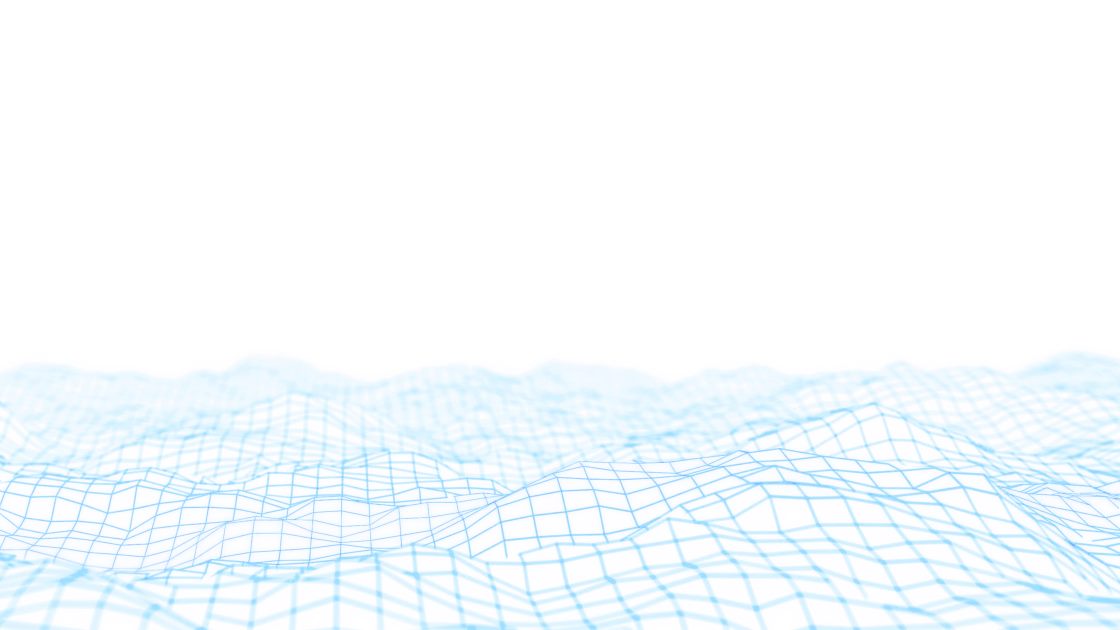3D Tour Troubleshooting:
WebGL (Web Graphics Library)
Visit
get.webgl.org to see if your browser has the necessary WebGL support
Hardware and OS Requirements
- PC: Windows Vista or later with latest updates, and a GPU. Most computers within the last 3 years will have the necessary hardware
- OSX: 10.8 or later with latest updates, and a GPU. Most computers within the last 3 years will have the necessary hardware
- iOS: iOS 8.1.3 or later on iPhone 5 or later, iPad Air series, iPad Mini Retina 2 or later, or iPad 4
- Android: Due to a wide variety in manufacturers and Android versions, this varies. In general, a device with full WebGL, and recent updates to both Chrome and Android 5.0 or later will be supported
Browsers
For the best experience, always use the latest version of major browsers:
- Firefox 4 or later
- Chrome 9 or later
- IE 11 or later, with Windows 8 or later
- Opera 12 or later
- Safari 5.1 or later, with OSX 10.8 or later. (You may need to enable WebGL. To do so: Preferences > Security. In "Web content", check the Allow WebGL box, and refresh the page)
Internet Connection
3D Tours will load and function more efficiently, the faster and more stable your internet connection is. You can assess your connectivity at
www.speedtest.net
For further support, please contact us at [email protected] and one of our staff will be in touch.